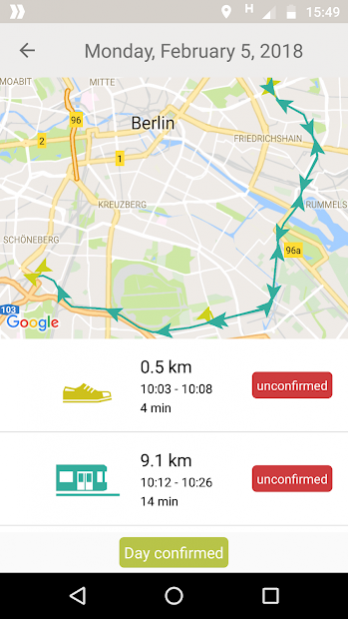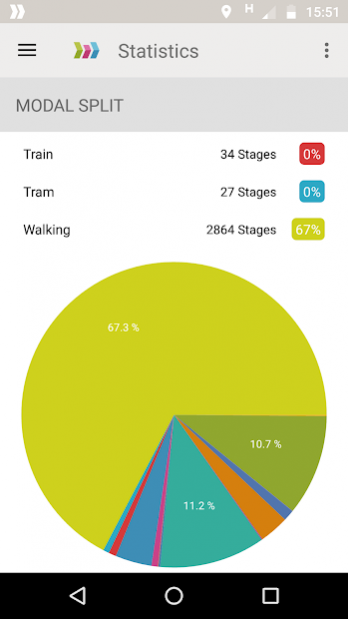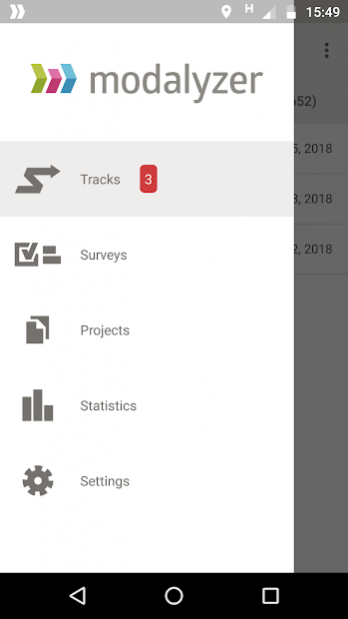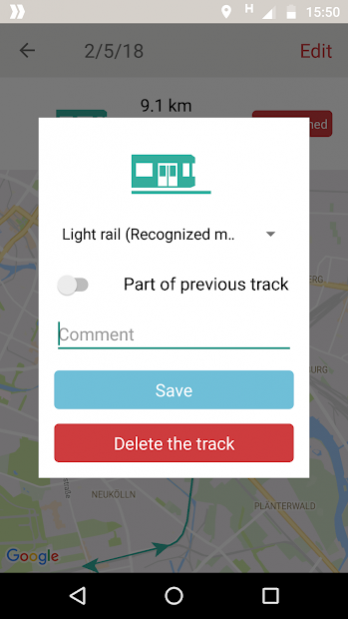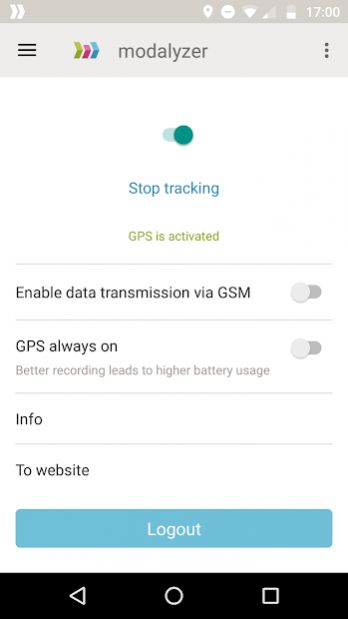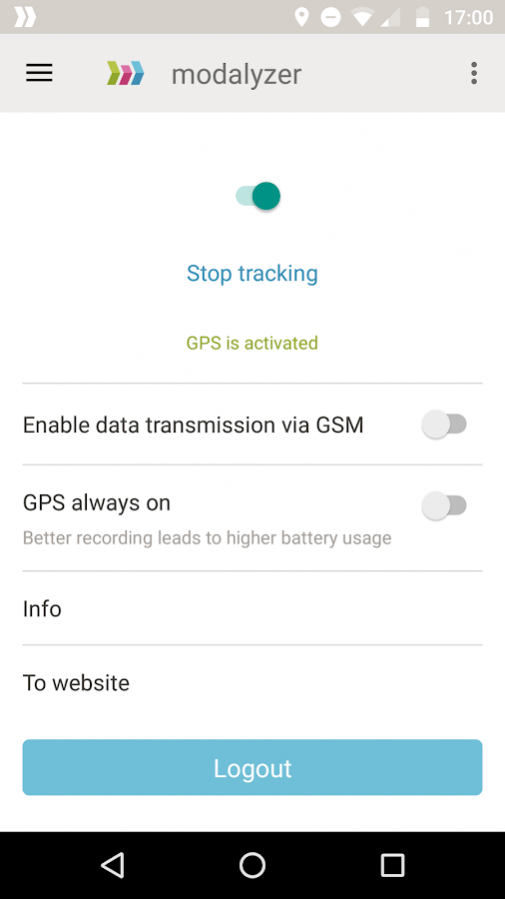modalyzer 2.6
Continue to app
Free Version
Publisher Description
modalyzer automatically detects 9 different means of transport while you carry your smartphone in your pocket (6 further modes can be added manually). You get visual feedback about your travelled distances and statistics allow you to rediscover your own mobility.
modalyzer was born as a research tool. It replaces classic methods like travel diaries where you have to fill out paper forms every day. We believe that mobility research can be fun and that researchers are not the only people who benefit from it.
You can support research projects with your data and thereby take part in shaping the mobility of tomorrow. You decide which projects you want to support with your data. In addition to the good feeling of contributing to meaningful research and shaping tomorrow's mobility offers some projects thank you with a reward. You can manage your projects with your account on www.modalyzer.com
Access permissions:
Modalyzer needs access to your location to be able to record your mobility. Access to the media storage is needed for using Google Maps. Access to the device ID is needed to identify the device type for further improvement of the app.
About modalyzer
modalyzer is a free app for Android published in the Geography list of apps, part of Education.
The company that develops modalyzer is InnoZ GmbH. The latest version released by its developer is 2.6.
To install modalyzer on your Android device, just click the green Continue To App button above to start the installation process. The app is listed on our website since 2018-11-14 and was downloaded 4 times. We have already checked if the download link is safe, however for your own protection we recommend that you scan the downloaded app with your antivirus. Your antivirus may detect the modalyzer as malware as malware if the download link to com.modalyzer is broken.
How to install modalyzer on your Android device:
- Click on the Continue To App button on our website. This will redirect you to Google Play.
- Once the modalyzer is shown in the Google Play listing of your Android device, you can start its download and installation. Tap on the Install button located below the search bar and to the right of the app icon.
- A pop-up window with the permissions required by modalyzer will be shown. Click on Accept to continue the process.
- modalyzer will be downloaded onto your device, displaying a progress. Once the download completes, the installation will start and you'll get a notification after the installation is finished.